We can schedule our Facebook Status Updates. Yes it is true, Friends.
Even though you are out of station you can make your friends feel that
you are still on Facebook. By using this Trick You can schedule your
Facebook Status.
To schedule our Facebook status updates, We will use a Very Popular and Free tool named, LaterBro
To schedule your Facebook Status update, Follow the Given steps :-
1. Visit LaterBro’s Website www.laterbro.com
2. Click on Login with Facebook
3. Grant Facebook Permission to LaterBro App
4. Now you will again redirected from Facebook Permission page to LaterBro Website
5. Now Select your TimeZone and Click on Next
That’s it !! Now Write your Status, Select Time and Date, Check Box your Name and Click on Schedule.
You can use Re-Occurrence feature too.
To schedule our Facebook status updates, We will use a Very Popular and Free tool named, LaterBro
To schedule your Facebook Status update, Follow the Given steps :-
1. Visit LaterBro’s Website www.laterbro.com
2. Click on Login with Facebook
3. Grant Facebook Permission to LaterBro App
4. Now you will again redirected from Facebook Permission page to LaterBro Website
5. Now Select your TimeZone and Click on Next
That’s it !! Now Write your Status, Select Time and Date, Check Box your Name and Click on Schedule.
You can use Re-Occurrence feature too.

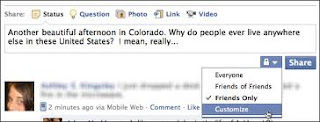
0 comments:
Post a Comment